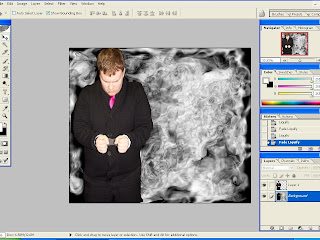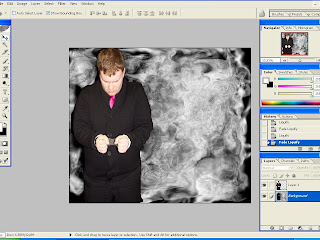Thursday, 5 May 2011
The Advert
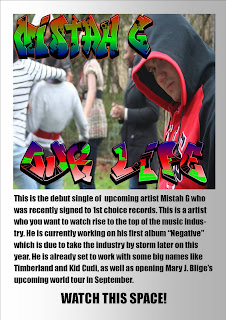 If you are unable to read the writing on the advert it has been placed below.
If you are unable to read the writing on the advert it has been placed below.This is the debut single of upcoming artist Mistah G who was recently signed to 1st choice records. This is a artist who you want to watch rise to the top of the music industry. He is currently working on his first album “Negative” which is due to take the industry by storm later on this year. He is already set to work with some big names like Timberland and Kid Cudi, as well as opening Mary J. Blige’s upcoming world tour in September.
WATCH THIS SPACE!
WATCH THIS SPACE!
Creating a Smokey Effect
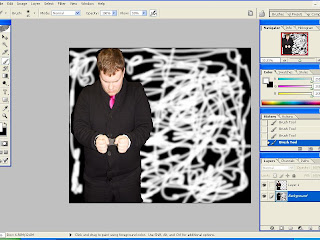 For my back album cover i decided that i wanted to have a smokey effect but wasn't sure how to make it, so i looked on the Internet and found a tutorial.
For my back album cover i decided that i wanted to have a smokey effect but wasn't sure how to make it, so i looked on the Internet and found a tutorial.1. Use the Brush tool to draw over the background.
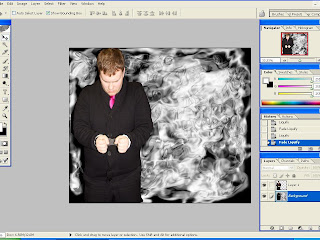 2. Once you have done that go to filter and click Liquify and use the Forward Warp Tool, Twirl Clockwise Tool and Pucker Tool to use on the doodle you have drawn. Then click OK
2. Once you have done that go to filter and click Liquify and use the Forward Warp Tool, Twirl Clockwise Tool and Pucker Tool to use on the doodle you have drawn. Then click OK
Subscribe to:
Comments (Atom)